第一次遇到购买的小鸡要自己手工添加ipv6地址。
修改文件权限
chmod 600 /etc/netplan/*此处不修改会报错误:Permissions for are too open
编辑网络配置文件
vi /etc/netplan/50-cloud-init.yaml
# This file is generated from information provided by the datasource. Changes
# to it will not persist across an instance reboot. To disable cloud-init's
# network configuration capabilities, write a file
# /etc/cloud/cloud.cfg.d/99-disable-network-config.cfg with the following:
# network: {config: disabled}
network:
ethernets:
eth0:
dhcp4: true
match:
macaddress: xx:xx:xx:xx:xx:xx
set-name: eth0
version: 2修改为
# This file is generated from information provided by the datasource. Changes
# to it will not persist across an instance reboot. To disable cloud-init's
# network configuration capabilities, write a file
# /etc/cloud/cloud.cfg.d/99-disable-network-config.cfg with the following:
# network: {config: disabled}
network:
ethernets:
eth0:
dhcp4: true
match:
macaddress: xx:xx:xx:xx:xx:xx
set-name: eth0
dhcp6: false
addresses: [替换为运营商给的IPV6地址/64]
routes:
- to: default
via: 替换为运营商给的IPV6网关地址
metric: 100
version: 2重启配置
netplan apply查看并测试
ip a
1: lo: <LOOPBACK,UP,LOWER_UP> mtu 65536 qdisc noqueue state UNKNOWN group default qlen 1000
link/loopback 00:00:00:00:00:00 brd 00:00:00:00:00:00
inet 127.0.0.1/8 scope host lo
valid_lft forever preferred_lft forever
inet6 ::1/128 scope host
valid_lft forever preferred_lft forever
2: eth0: <BROADCAST,MULTICAST,UP,LOWER_UP> mtu 1500 qdisc fq_codel state UP group default qlen 1000
link/ether xx:xx:xx:xx:xx:xx brd ff:ff:ff:ff:ff:ff
altname xxxxx
altname xxxx
inet xxx.xxx.xxx.xxx/22 metric 100 brd xxx.xxx.xxx.xxx scope global eth0
valid_lft forever preferred_lft forever
inet6 运营商给的ipv6地址/64 scope global
valid_lft forever preferred_lft forever
inet6 fe80::f8c0:xxx:xxx:xxx/64 scope link
valid_lft forever preferred_lft forever使用有ipv6的小鸡ping,ping通说明ipv6配置成功。
ping 运营商给的ipv6地址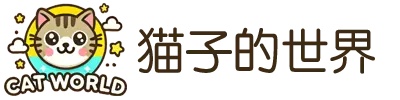

评论